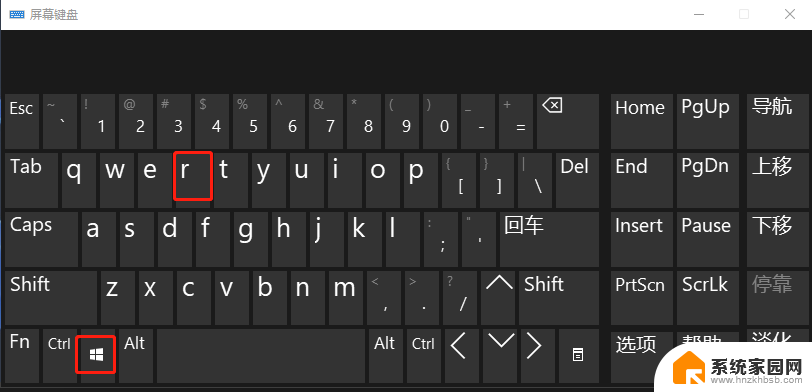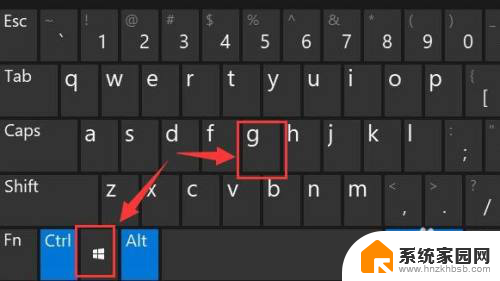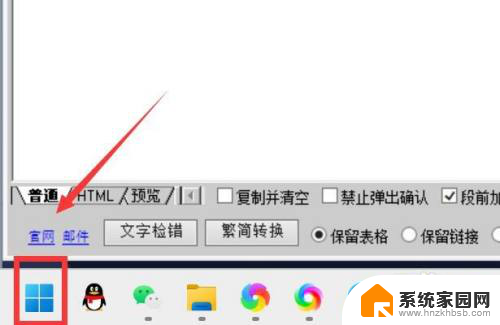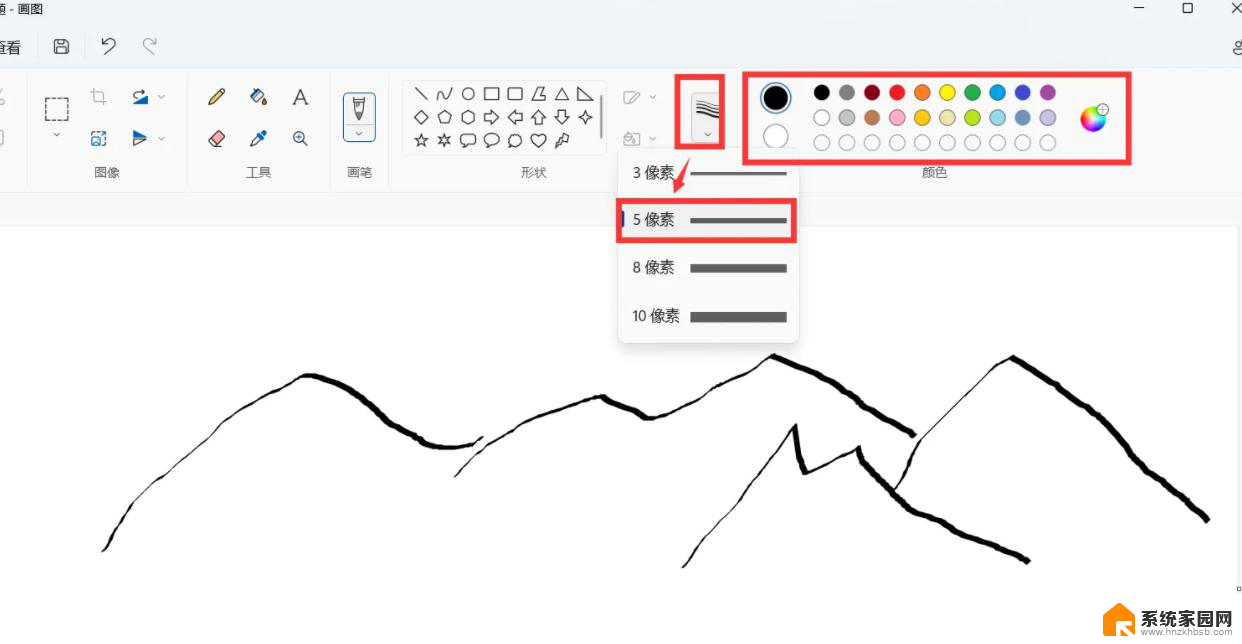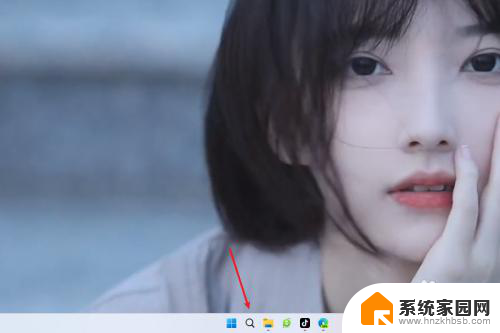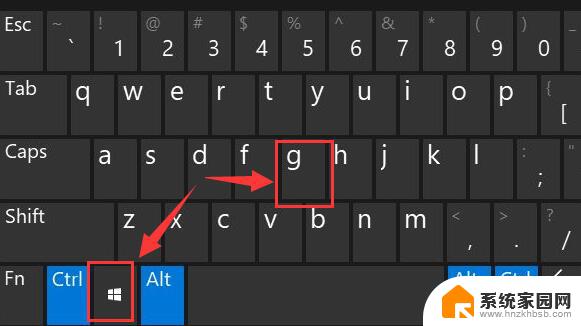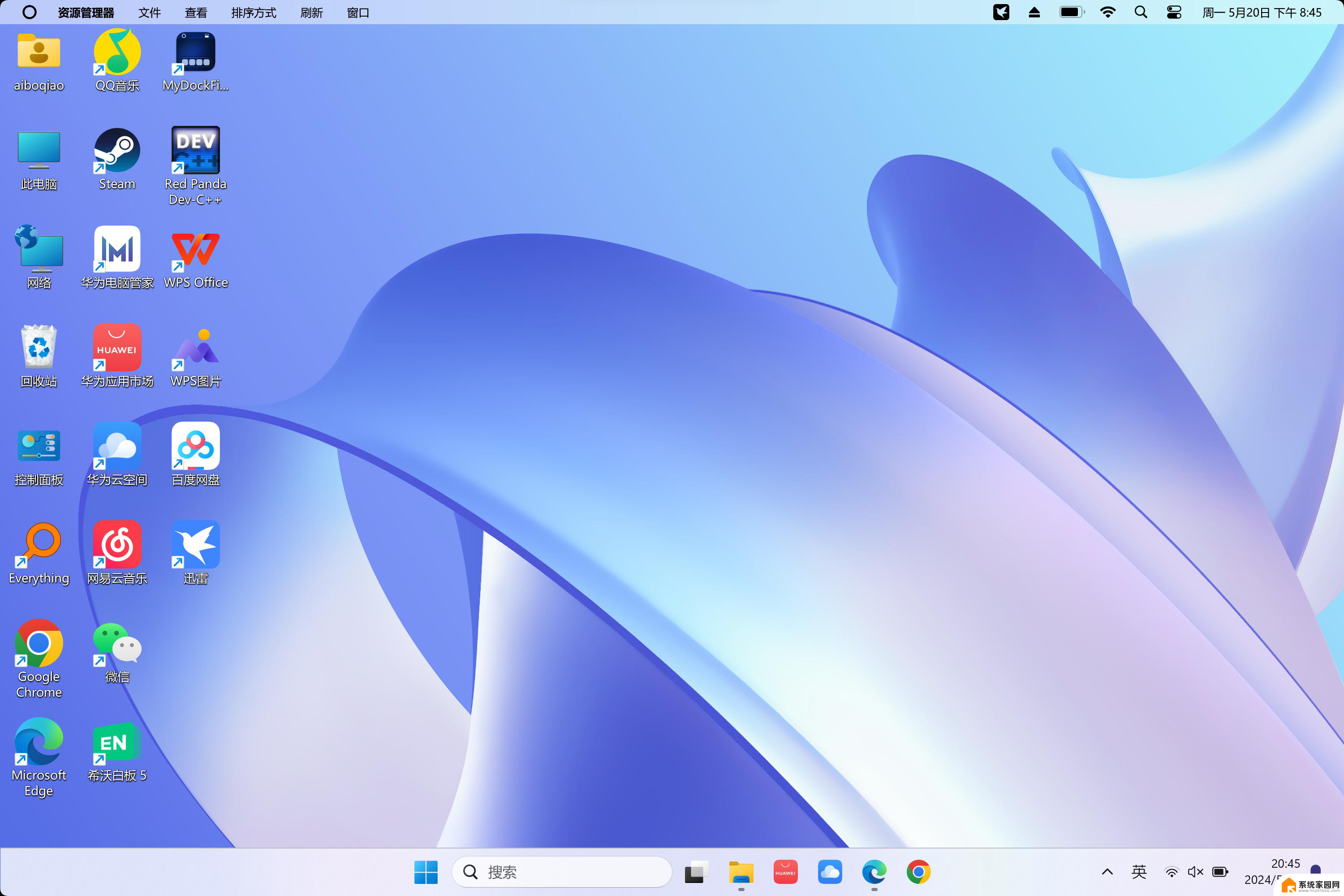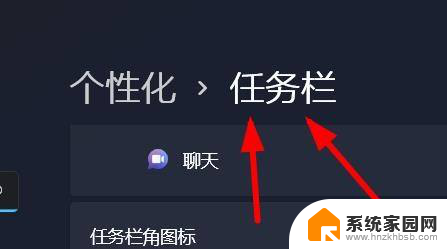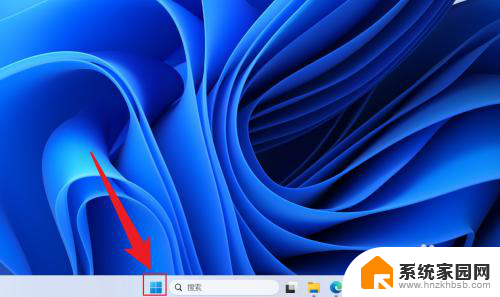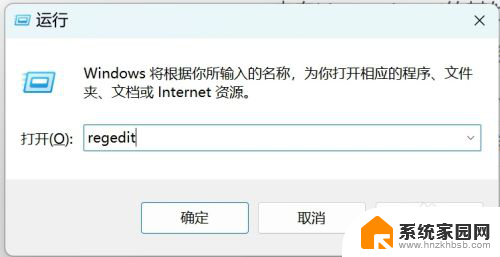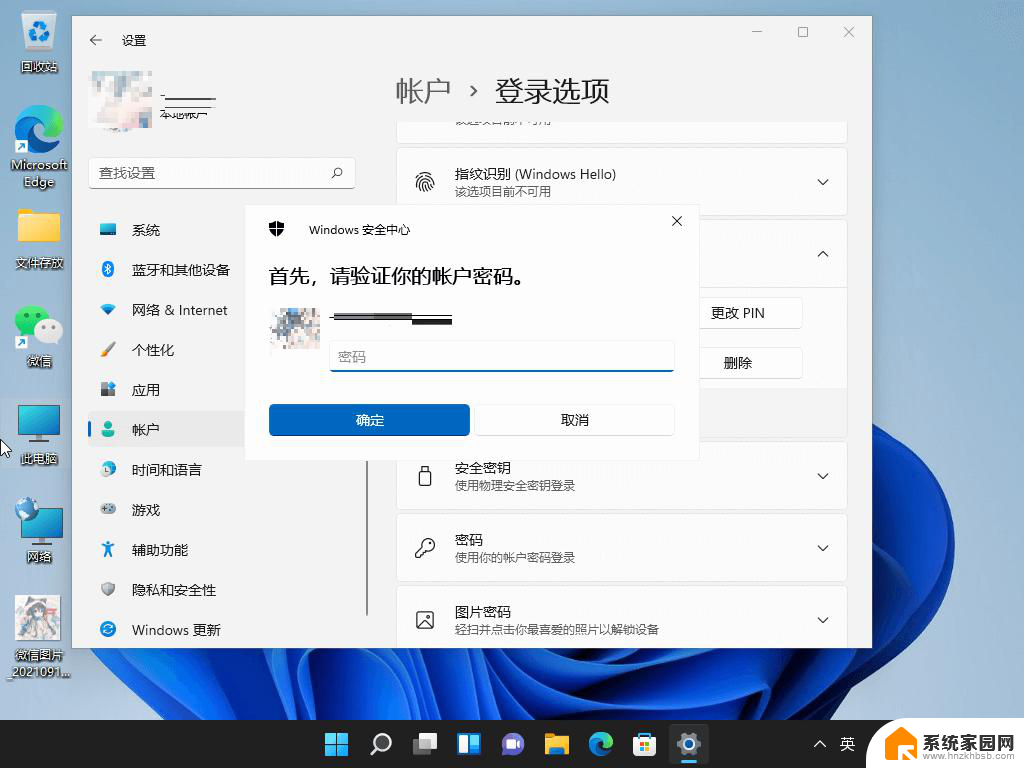win11自带的power automate Win11自带的Power Automate如何打开
Win11自带的Power Automate是一款强大的自动化工具,它可以帮助用户简化工作流程,提高工作效率,想要打开Win11自带的Power Automate,只需要在开始菜单中搜索Power Automate并点击打开即可。这个便捷的工具让用户能够轻松创建自定义的自动化流程,实现任务的自动化处理,让工作更加高效和便捷。无论是处理文件、发送邮件还是管理日程,Win11自带的Power Automate都能帮助用户简化操作,节省时间和精力。
具体方法:
1.首先,双击桌面”控制面板“图标。

2.在打开的“控制面板”窗口中,点击”Windows工具“。
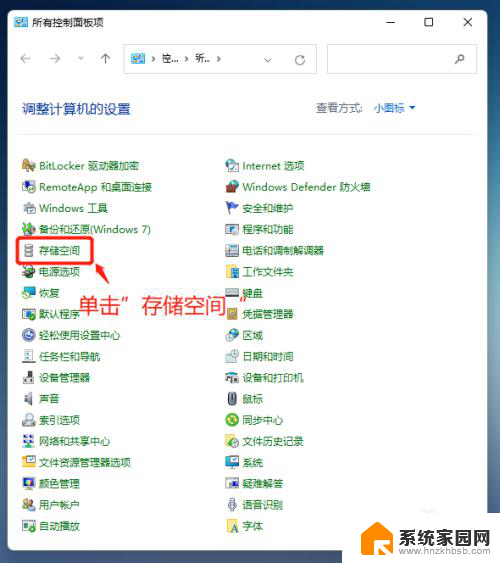
3.在打开的“Windows工具”窗口中,找到”Power Automate“图标。
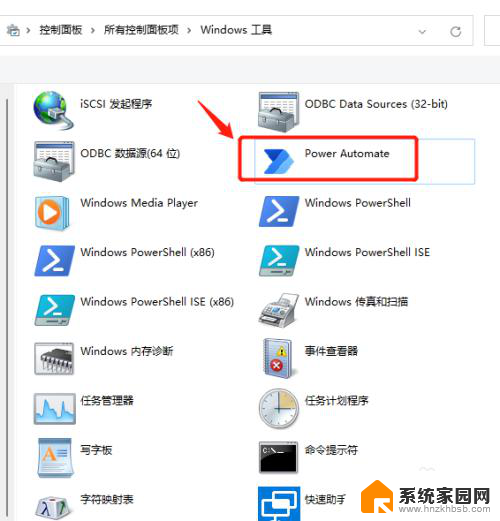
4.双击“Power Automate”图标打开程序,第一次运行需要联网更新。
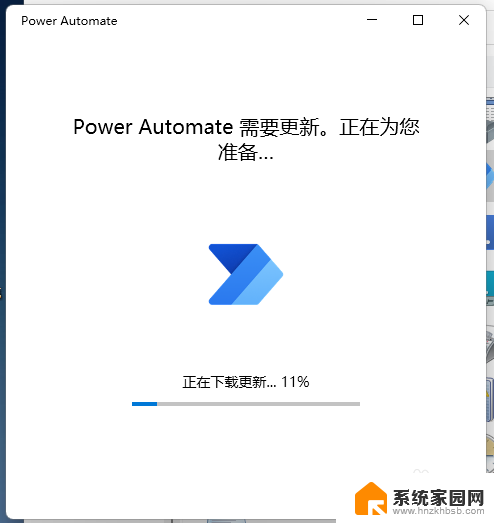
5.等更新好后,在弹出的对话框中输入用户名和密码,点”登录“。如下图:
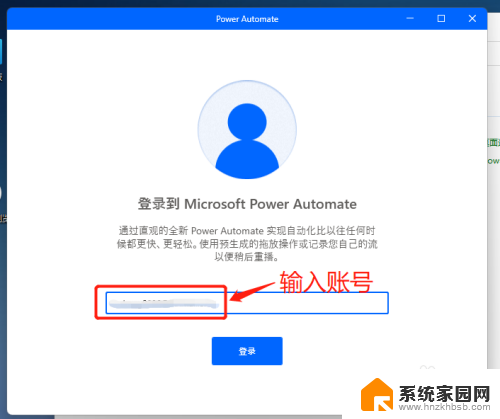

6.登录后,程序就可以正常使用了,软件主界面如下图:

以上就是Win11自带的Power Automate的全部内容,如果您需要,可以根据以上步骤进行操作,希望这对大家有所帮助。